|
 Help Desk Solutions
Help Desk Solutions
Answers to frequently asked questions.
"I can't login to the Portal"
First, check to make sure you are using the correct set of credentials. After you register with the Learning Portal, you will end up with two(2) sets of login credentials. One for the BusinessTechSociety.org website, and one for the Learning Portal.
If you are seeing the BTS login screen, you should be using your BTS login credentials. Your UserID is the email address you listed when you registered for the BTS website and the Password was emailed to you in your initial email from the BTS website. Check your spam folder if you don't see the email from BTS containing your login credentials. |
If you are seeing the BTS Learning Portal login screen, you should be using your Learning Portal login credentials. Your UserID and Password was generated by the Portal system and included in the email from the Portal at the time you registered for the Learning Portal (this UserID is NOT your email address). Check your spam folder if you don't see the email from the Learning Portal containing your login credentials. | 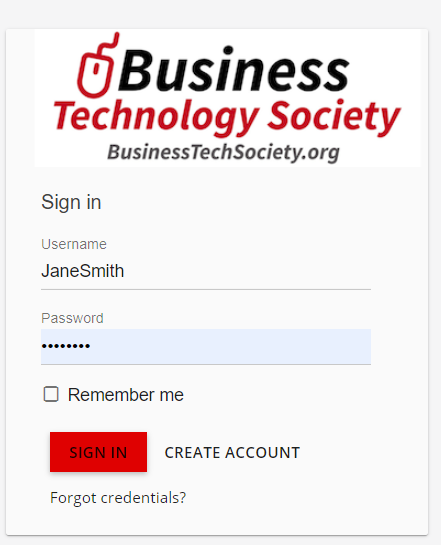 |
